

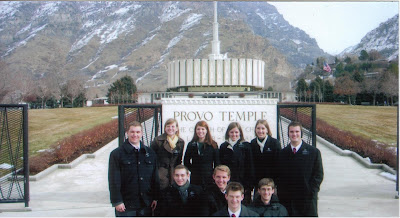
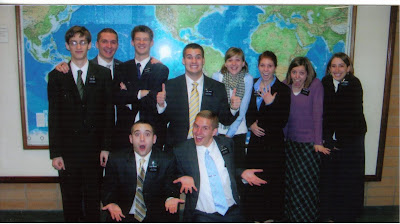


I was finally able to get a scanner, thanks to my sister Mary Beth. So here are some pictures of Ashley at the MTC. There is also one of her with his mission president.
Picture #1: Sister Simpson, Ashley and Brother Simpson (Ashley's mission president in Halifax)
The rest of the pictures are from the MTC
Picture #4: Back row left to right
Elder Reel, Elder Mcadoo, Elder Reinsch, Elder Jensen, Sister Hamblin, Me, Sister Peadon, Sister Jacobson
Front Row: Elder Richards, Elder Watkins (District 26C)
Picture #5: left to right, Sister Hamblin (my companion!) Me! Sister Jacobson and Sister Peadon
Picture #6: Ashley and Sister Hamblin




What you can do, is to use your paint program to fix these. When you open it up, there is a symbol of a box with a dashed line. It lets you cut out squares. Cut out the square of the picture, then move it to the top left corner of the program. Click anywhere in the white area with your left mouse button. Then if you look very carefully, in the bottom right corner of the screen there is a blue dot. Click and drag it until the white area is gone. If you make a mistake, you can click "Edit" and "undo". Click on "File", then on "Save as.." and give it a new name. That will eliminate all of the white area, and you will see the picture larger. Does that all make sense, or did that just confuse you? :)
ReplyDeleteI'll give it a try. That's for the advice. I wasn't even sure where to start.
ReplyDelete